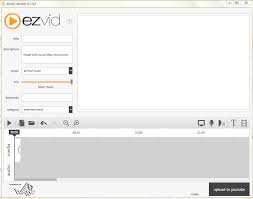Difficulties in using Ezvid software and capabilities of it

Hello!
Can you help me with Ezvid? This is a recording software for desktop to capture the activities. I am just not sure if this is the proper software for me instructional videos. Can you give me what are the system requirements for this software? What are the specifications of it? What are the available formats both for audio and video that it can accept and it can provide? Can you show me where and how to properly download this software?
Thank you!