Developer’s Toolkit for Microsoft Dynamics NAV

Hi Friends,
The problem is with my Microsoft Dynamics NAV 2009 SP1. While opening NAV SQL database I received an error message.
Have a look at the screenshot. How can I set the trace flag 4616?
Have you any idea?
Please help me to solve the problem.
Thanks you for solutions.
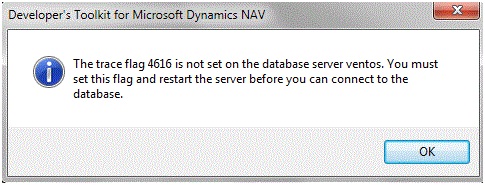
Developer’s Toolkit for Microsoft Dynamics NAV
The trace flag 4616 is not set on the database server ventos. You must set this flag and restart the server before you can connect to the database.












