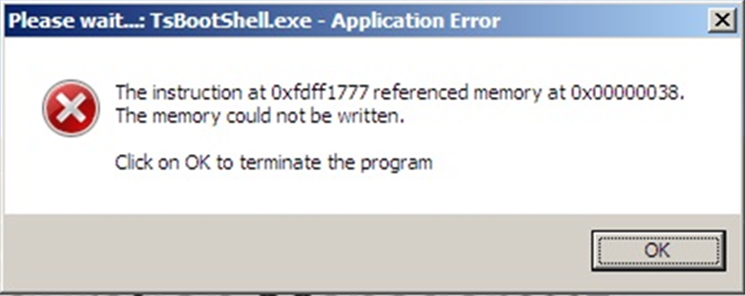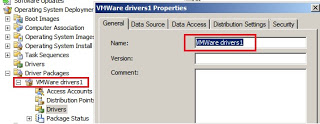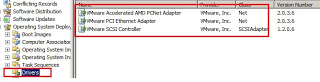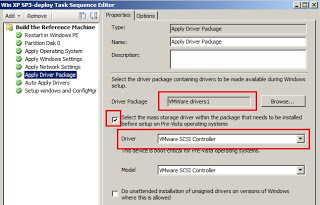Deploy unattended Windows XP SP3 installation using SCCM 2007 R3

Hello,
Getting this error message when want to deploy unattended Windows XP SP3 installation using SCCM 2007 R3 to VMware machine hosted on VM Ware ESX Server 3i, 3.5.0. Provide some reasonable resolutions to demolish this error. Thanks.