DemoShield Player has encountered a problem

The issue came at the time of I am in one demolished file and try to change to play one more demo. One time it was really going well, on the other hand I have at this time been receiving these issues. In rare cases I also receive this similar error while I explore the designer. Some Suggestions?
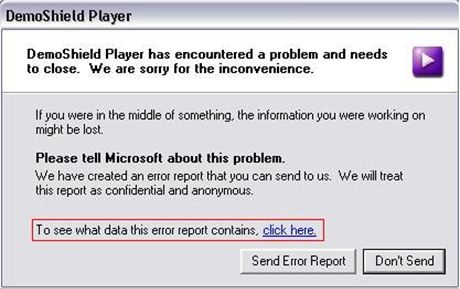
Problem: DemoShield Player has encountered a problem and needs to close. We are sorry for the inconvenience.
If you were in the middle of something, the information you were working on might be lost.
Please tell Microsoft about this problem
We have created an error report that you can send to us. We will treat this report as confidential and anonymous.
To see what data this report contains, click here.
Send Error Report Don't Send













