Dell Dock Send Report Error

Hey! So just like most of the individual, I also encountered a trouble with my Dell Dock.
Yesterday, I started receiving an error message.
Here’s the screenshot of the error that I have encountered.
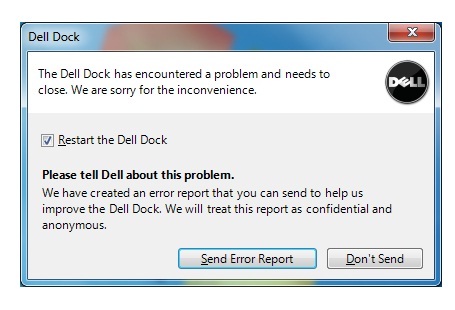
Error:
Dell Dock
The Dell Dock has encountered a problem and needs to close. We are sorry for the inconvenience.
Please tell Dell about this problem.
We have created an error report that you can send to help us improve the Dell Dock. We will treat this report as confidential and anonymous.
After this, I clicked on the "Send Error Report" button. But another message prompted me.
Please see the screenshot below.
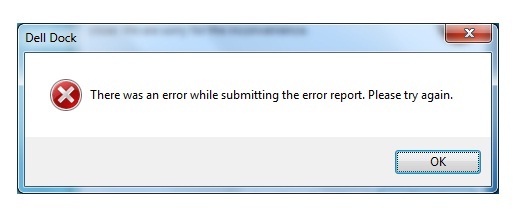
Error:
Dell Dock
There was an error while submitting the error report. Please try again.
Please explain why this thing happened. Please provide resolution on this matter.












