Debugger tool Dr. Watson has encountered a problem running with Windows XP

Hi,
My debugger tool Dr. Watson has encountered a problem running with Windows XP.
It is throwing a message indicating working well. But it has been corrupted.
I tried to fix it but failed.
Please help me.
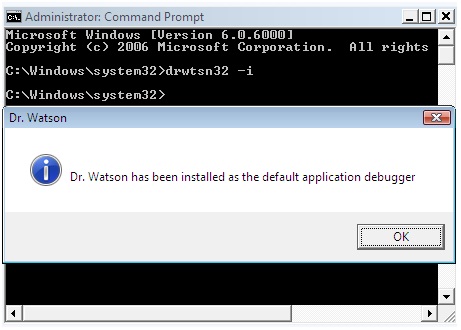
Dr. Watson
Dr. Watson has been installed as the default application debugger












