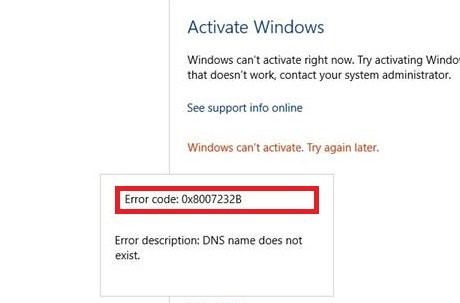Dealing With Error Code 0x800723b

I tried to activate my windows in my new laptop but when I tried to do so an error occurred that says error code 0x800723b. I tried hard to resolve it can somebody give a solution that will surely work?