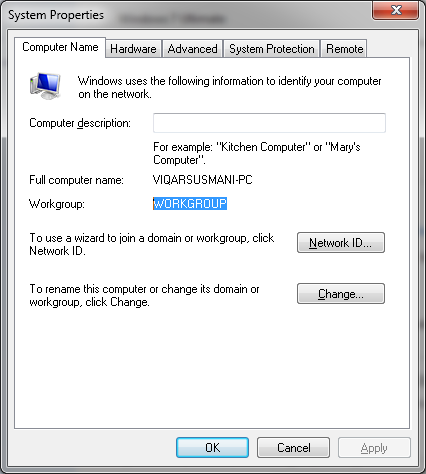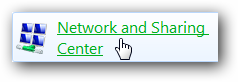Customize sharing folder on Win 7

I recently purchased a laptop with Windows 7 Home Premium installed on it.
I have a desktop PC with Windows XP Pro and I need to customize my sharing folder so I can transfer all my files from my desktop PC to my laptop.
What are the steps by steps procedure?
Any help will do.
Thank you.