Ctor.dll Error: Application Failed to Start

I recently installed an application on my computer but right after the upgrade, the application failed to start.
I already tried to uninstall and reinstall the said application until it prompted to restart. I decided to restart later.
After the last reinstallation, the application didn’t start.
When I have already rebooted the machine, this error popped up right after rebooting. I attached it below so you could easily identify the problem because I have no idea what is going on with my computer right now.
And I hope that someone can help me on it.
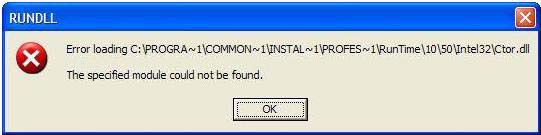
Error loading C:PROGRA~1INSTAL~1PROFES~1RunTime1050Intel32Ctor.dll
The specified module could not be found.












