Could not uninstall AVG LinkScanner on my Vista PC

I am trying to remove AVG LinkScanner in my Windows Vista PC, but I was unable to.
I have AVG 9.0 before and it was already removed but this AVG LinkScanner is still installed and I could not find a way to delete it.
Can someone help?
It just keeps on prompting for a reboot so I want it out of my Vista PC.
It has setup error with code 0xC0070643 with Additional message, Driver installation failed (0x00000000).
I am trying to uninstall and not to re-install.
What is causing this?
Help please.
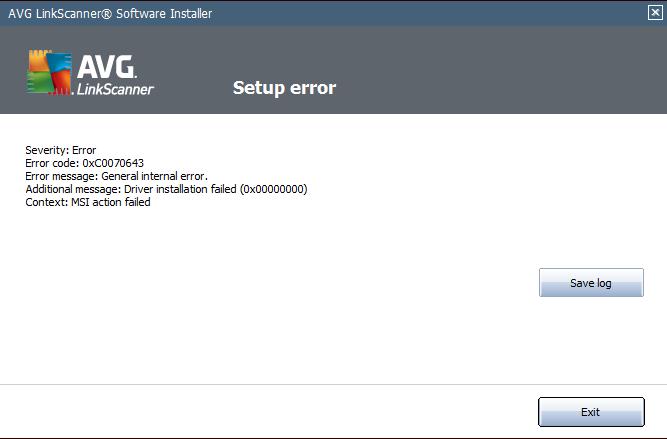
AVG LinkScanner® Software Installer
AVG
LinkS canner
Setup error
Severity: Error
Error code: 0xC0070643
Error message: General internal error.
Additional message: Driver installation failed (0x00000000)
Context: MSI action failed
Save log
Exit












