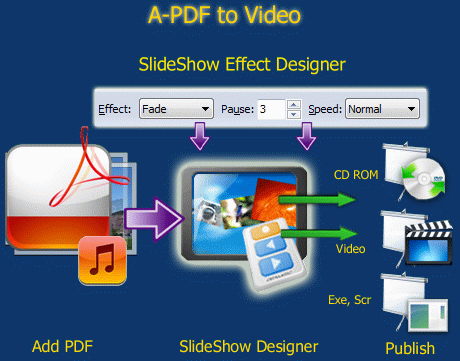Convert PDF to mpeg1 converter

Hello,
How to convert pdf to mpeg1 converter? Is there a free download for all the converter over the internet? Share a website where can I get some information. Thank you