Cannot connect to our VPN

Can you help me with this problem? I want to connect to one of our servers using VPN, the only requirement to do this even we are in a different area is the Internet connection. But now I have this error message :
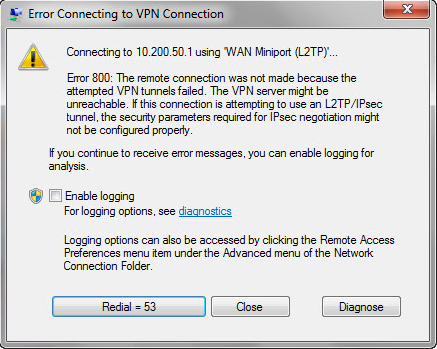
Error Connecting to VPN Connection
Connecting to 10.200.50.1 using 'WAN Miniport (L2TP)'…
Error 800: The remote connection was not made because the attempted VPN tunnels failed. The VPN server might be unreachable. If this connection is attempting to use an L2TP/IPsec tunnel, the security parameters required for IPsec negotiation might not be configured properly.
Note that I have Internet connection. I am connected via wireless. What may be the problem?












