Connection error occurred with Google Talk

Hello tech experts,
When I try to install the GTalk in the computer I did not face any problem, the installation went just like that. But when I start the GTalk, error message appeared and also it blocked the Google talk service. I don’t understand where I went wrong. Please help me to stop this error. Thanks.
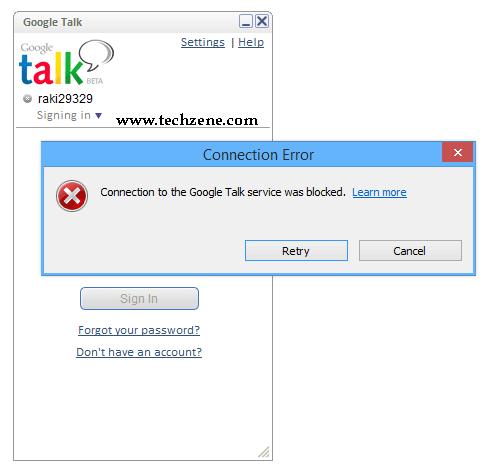
Connection to the Google Talk service was blocked.













