Component ‘GIF89.DLL’ or one of its dependencies not correctly registered

I got this error message. I am not able to continue my work on Splash.
The below error says that a file GIF89.DLL is missing.
Please help me regarding this issue.
Thanks in advance
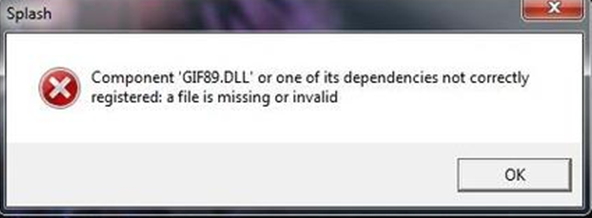
Splash
Component ‘GIF89.DLL’ or one of its dependencies not correctly registered: a file is missing or invalid












