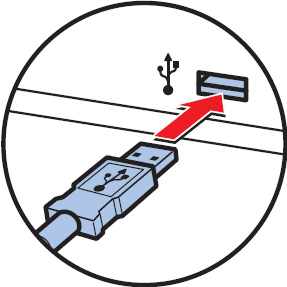Common problem with my tag scanner in my desktop computer

I bout this new CCD Barcode Scanner. I am using it to develop a sales system. I’ve been having difficulties using it with my sample products. Sometimes it cannot recognize right away the barcodes for the items. Especially if the product is kind a wet. I tried to unplug and re-plug it from my desktop computer, still it takes time for it to recognize a barcode. What could be the cause of this issue? Has it something to do with my program codes or is it in the device itself? Can you provide me instructions on how to resolve this problem?
Thank you!