Cfp is not starting automatically anymore

Hello,
I get an error message when I start the window because cfp is not starting automatically anymore. When I click on “OK” another error message appears. What is the problem? Can I remove this error? Please provide me the solution to fix this issue. Thanks.
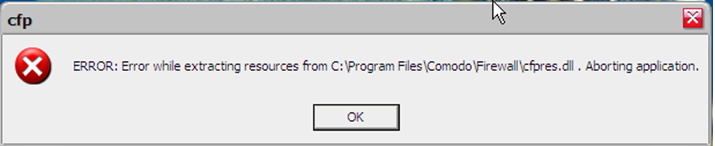
Cfp
ERROR: Error while extracting resources from C:Program FilesComodoFirewallcfpres.dll. Aborting Application.
OK












