CCleaner menu throws up unexpected error

Hi,
I am using Windows 7 machine, 64bit and installed CCleaner on my Intel Core2 Quad CPU Q9650 @ 3.00 GHz with 8GB of RAM with ATI Radeon HD 4850. When I try to click on tools in CCleaner menu, it throws up this error. I tried to uninstall and re-install CCleaner and tried to play with various configurations but it won’t help. Anyone have a similar problem and solved it, please help. Thanks in advance.
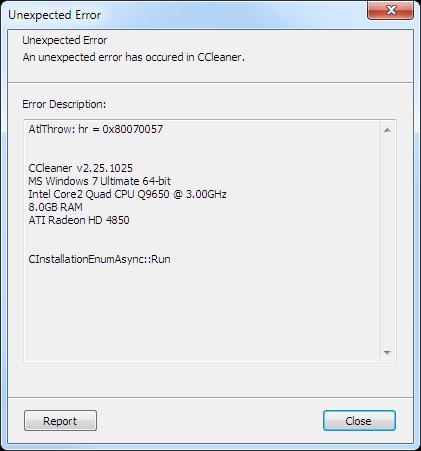
Unexpected error
Unexpected error
An unexpected error has occurred in CCleaner.
error description:AtIThrow: hr = 0x80070057
CCleaner v2.25.1025
MS Windows 7 Ultimate 64-bit
Intel Core 2 5Quad CPU Q9650 @ 3.00GHz
8.0GB RAM
ATI Radeon HD4850
CInstallationEnumAsync:: Run












