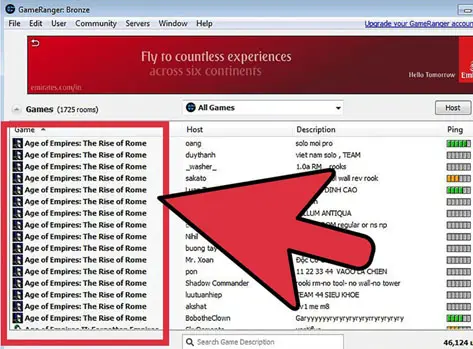Can’t Connect To Age Of Empires Multiplayer Game

I have a personal computer on which I play my favorite computer games. I am not able to connect the Age of Empires multiplayer online portal. What should I do?