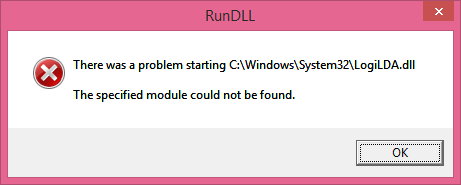Cannot Use Mouse Because Logilda Dll Error Logitech

I have a Logitech mouse that I wanted to use with my new PC. When I connect the mouse to the PC, it does not detect it and gives the error logilda dll missing. How am I supposed to solve this problem? I love this mouse and I want to continue using it.