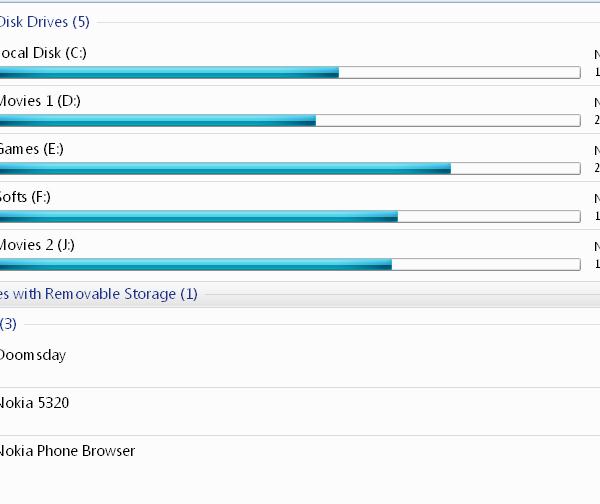Cannot see the dvd rom in my computer

Hello,
The dvd rom in my pc is attached and was working perfectly. But recently the dvd rom is not visible in my computer menu with the other drive. The dvd rom opens when I manually click the button, but it is not showing so cannot really work with that. I do not if there is a setting that might have turned off the visibility of the dvd rom.
Either case I need to know the possible solutions for the problem. Please someone help me out of it.
Alonzo Smith