Cannot paste image from Photoshop to Outlook due to error
Asked By
10 points
N/A
Posted on - 02/03/2012

Hi,
When I tried to paste an image into an Outlook message from Photoshop, I receive an error message.
See below:
Microsoft Office Outlook
Word has encountered a problem.
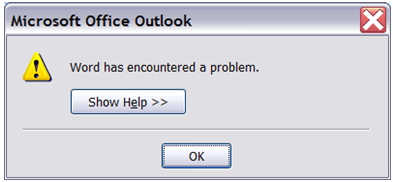
I have no idea how this happened.
Help me please.












