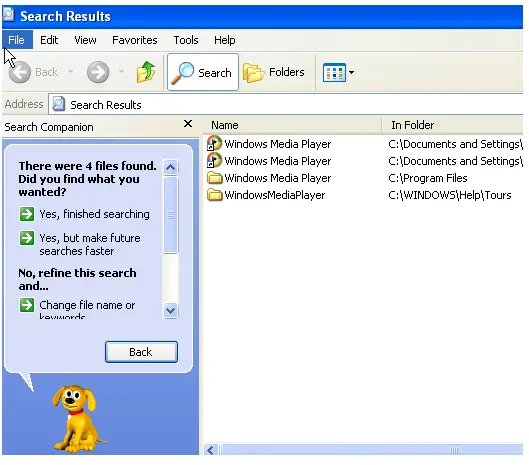Cannot find sound player in app menu.

I am trying to add the "sound player"onto my home screen as a shortcut, but I can't find it in the application menu. I know I didn't delete it because I see it under the applications installed section of the phone. How do I create that shortcut again?
Also, what's the difference between in music player and sound player?