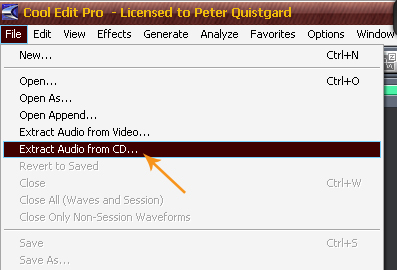Asked By
FidanoskiF
0 points
N/A
Posted on - 08/17/2016

I need to convert a CD to mp3 and cannot find how to do it. Can anyone tell how convert cd to mp3? Someone told me it can be done through the internet but how?
Can Anyone Tell How Convert Cd To Mp3?

You can convert the cd to m3 by using the following converter which can be downloaded for free. I will explain you how, below: The name of the website is this:
http://www.freerip.com/
It is a free service and also has a variety of other features. First, go to the website and download the software. In the software, you will get the option of selecting the free version or the premium one. For now, just select the free one. It’s enough for converting CDs. Once the download is complete, run it.
The software will install. Now, open the software. You will get the option of selecting the CD. Click on it, browse and select the CD, and click on convert to MP3. Wait for the software to run the CD. The MP3 will be downloaded on your computer.
Can Anyone Tell How Convert Cd To Mp3?

If you are referring CD to an audio CD, you can convert all the music it contains by ripping them individually. “Rip” or “ripping” is the term used when you convert music from an audio CD to another format such as MP3. To be able to rip audio CD music tracks, you need to use an application to “rip” the audio data from the disc.
If you have Windows Media Player 11, you can use it to rip your audio CD. Insert your audio CD on your optical drive then start Windows Media Player 11. Select “Rip” tab then select the drive where your audio CD is inserted. Browse the contents of the disc and then rip the song you like.
You can also download Cool Edit Pro 2.0 to rip audio CD tracks. Use the supplied password to unpack. Once installed, start Cool Edit Pro then click “File” and check if you see “Extract Audio from CD”. If you don’t see this, that means you’re on Multitrack View. You need to be in Edit View to be able to rip audio CD.
Press F12 on your keyboard to shift to Edit View. Once you’re in Edit View, insert your audio CD on your CD/DVD drive. Click “File” and select “Extract Audio from CD”.
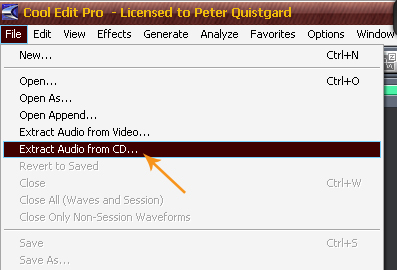
In the “Extract Audio From CD” dialog, all the tracks on the audio CD should be highlighted by default. If you want to rip only selected tracks, select the tracks you want to rip. You can also preview the tracks to make sure they are the right tracks. Configure the setting and click “OK” to begin ripping the CD.
After ripping the tracks, just save every track as MP3 and that’s it.