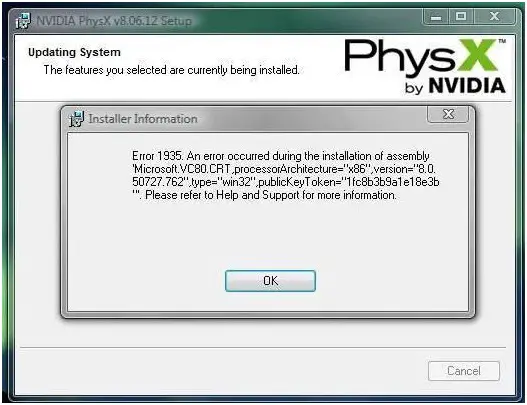Broadcom WIDCOMM Bluetooth Error 1935

Hi Dear, I am running Windows 7 AMD 64 bit and I got the below error every time I tried to install the Broadcom WIDCOMM Bluetooth driver software in my computer.
I tried to reinstall but it didn’t fix at all.
WIDCOMM Bluetooth Software Installer Information
Error 1935. An error occurred during the installation of assembly.
'Policy. 8.0. Microsoft. VC80. CRT, type="win32-policy", version=
"8.050727.42", publicKeyToken="1fc8b3b9a1e18e3b', processor Architecture="amd64". Please ref.