Boot Camp partition error on Vista Home Premium

Hi,
I get the following error message having Boot Camp Partition with Vista Home Premium and whenever I try to load it in VM ware. The error message shows “Could not create the virtual disk for your Boot Camp virtual machine”. Can anyone provide a solution to fix this error? Any help would be appreciated.
Thanks in advance.
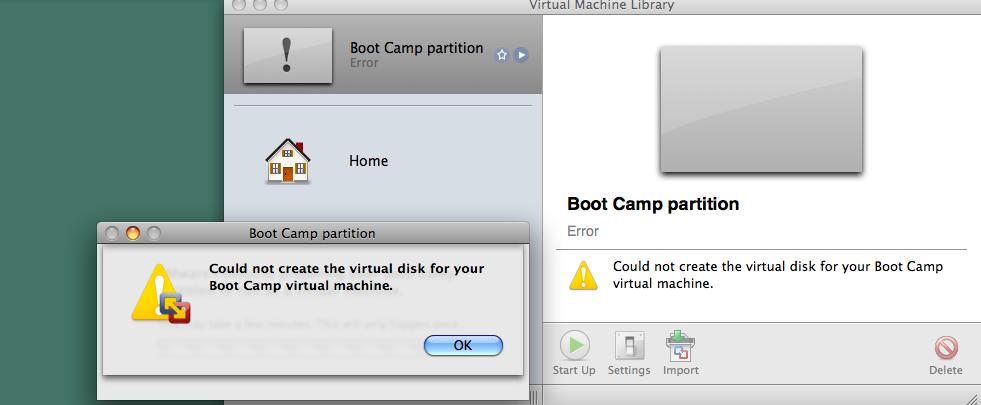
Boot Camp partition
Could not create the virtual disk for your Boot Camp virtual machine.












