Bitdefender 2011 has encountered a problem and needs to close

Hi! Techyv people,
I have an issue here regarding the BitDefender 2011.
Every time I use my computer on any application or open some files, an error message generated by BitDefender 2011 appeared, "it encountered a problem and needs to close", I got the screen shot, I pasted below, please see it.
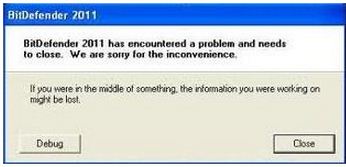
I always encounter this error message every time I use my computer, at any given time, what I did is to remove BitDefender 2011 and install it again, but the error still persists, it so annoying message while in the middle of work.
Please share your thoughts on my issue,
Thanks a lot for reading my post.












