Avira installation of LSP failure
Asked By
30 points
N/A
Posted on - 08/12/2012

I tried installing Avira Internet Security 2012 for a better security on my computer but while installing it, i encountered this error, can anyone give me a solution?
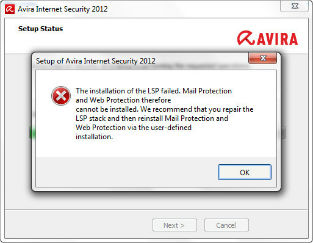
Error: The installation of the LSP failed. Mail Protection and Web Protection therefore cannot be installed. we recommend that you repair the LSP stack and then reinstall Mail Protection and Web Protection via the user-defined installation.












