Avira Antivirus Uninstallation fails to delete all files

Hi,
I am getting error uninstall Error AVUNINST.dll from Avira. I would like to uninstall Avira and try another program such as Avast. Please help.
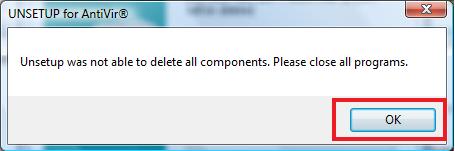
Unsetup was not able to delete all components. Please close all programs.












