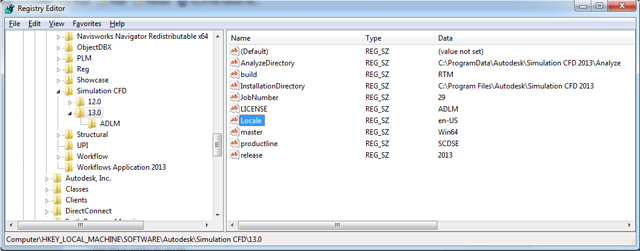Autodesk Simulation CFD 2013 ADLM error

Hi all, I have successfully installed Autodesk Simulation CFD 2013 on my PC.
But when I try to run the software I get the following error message.
Can someone please explain why I am seeing this error message?
And how do I solve it?
I have verified that I used the correct license key.
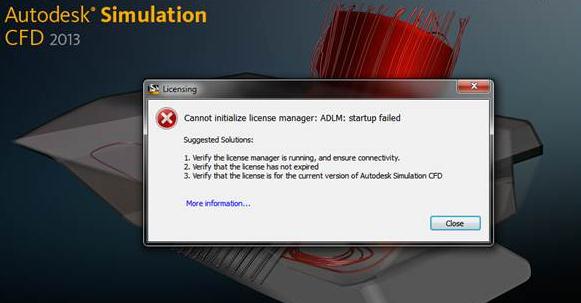
Cannot initialize license manager : ADLM: startup failed
Suggested Solutions:
1. Verify the license manager is running, and ensure connectivity.
2. Verify that the license has not expired.
3. Verify that the license is for the current version of Autodesk Simulation CFD.