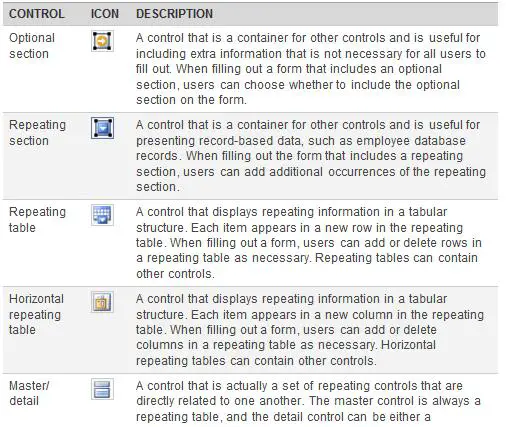Attaching multi files to infopath…

Hi,
What is the way to create a multi file attachment control in infopath?
Presently I can store only one file in one file attachment on infopath form.
Can anyone please tell me how to fix my problem?