The application was unable to start correctly (0x000007b)

Hi there,
I am facing a terrible problem with Avid Media Composer; I am getting an error message when I try to start it after installation. Whereas I did not face any issue, while installing Avid in the Mac system. It was quite easy and smooth process. Why I am getting this error? I tried to install it again several times but nothing seems to work. Please help. Thank you.
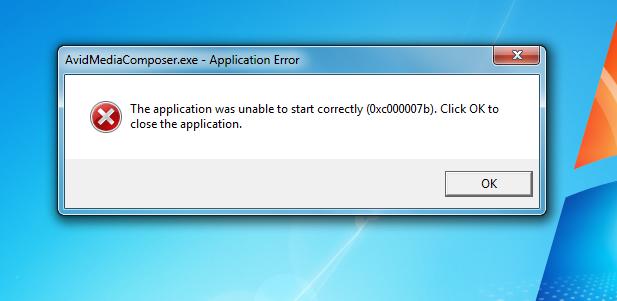
The application was unable to start correctly (0x000007b). Click OK to close the application.












