Apple Event Timed Out Error in iPhoto

I downloaded updates for iPhoto through the App Store. It started fine and it took me few hours on playing around with my photos. This morning, when I try to open it again, there is nothing written on the screen except for the loading icon. I downloaded iPhoto Library Manager and run it thinking that it can fix the issue. But an error showed up. Please help me in troubleshooting this issue.
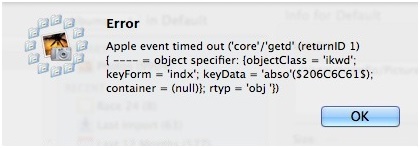
Error
Apple event timed out (‘core’/’getd’ (returnId 1) {—- = object specifier: {objectClass = ‘ikwd’;
keyForm = ‘indx’; keyData = ‘abso’($206C6C61$);
Container = (null); rtyp = ‘obj ‘})
OK












