ANGRY BIRDS GAME INSTALLATION FAILURE

My son loves the game Angry Birds so much that he has been bugging me to install it on our computer for the last few weeks.
We have a Windows 7 Ultimate desktop, 2 Gig RAM, and around 80 Gig of free hard disk space, way higher than the minimum system requirements for the game, but when I try to install it, I get the error message
The program can't start because MSVCR100.dll is missing from your computer. Try reinstalling the program to fix the problem.
I was able to install other games like Plants vs. Zombies and Warcraft III on our computer, but the Angry Birds game simply won't install.
Please help me guys. Thanks! Below is a screenshot of the error.
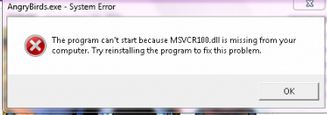
Error:
AngryBirds.exe-System Error













