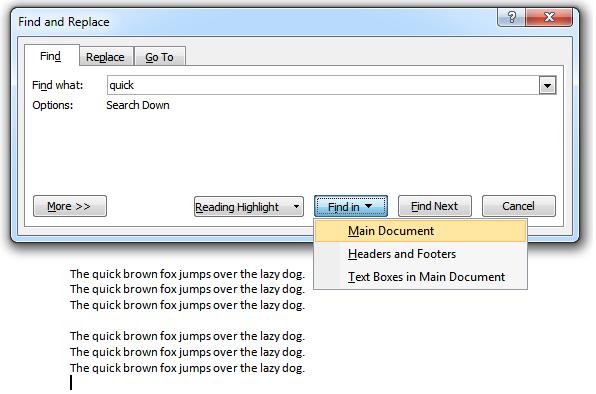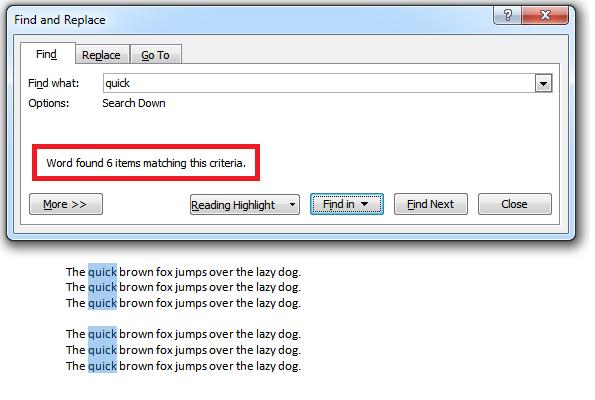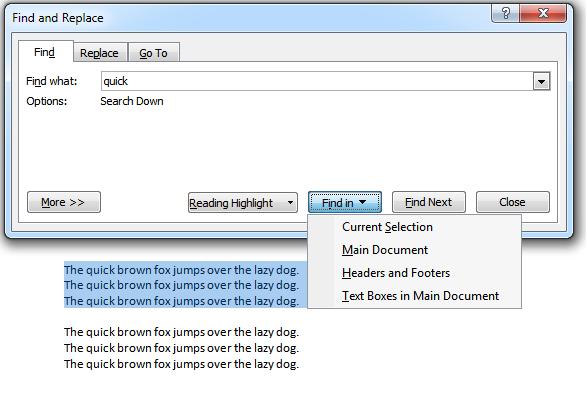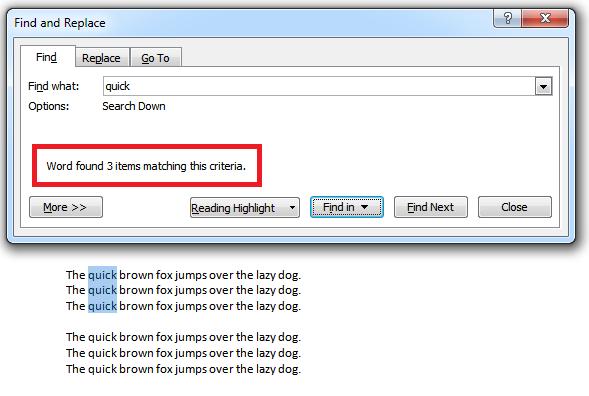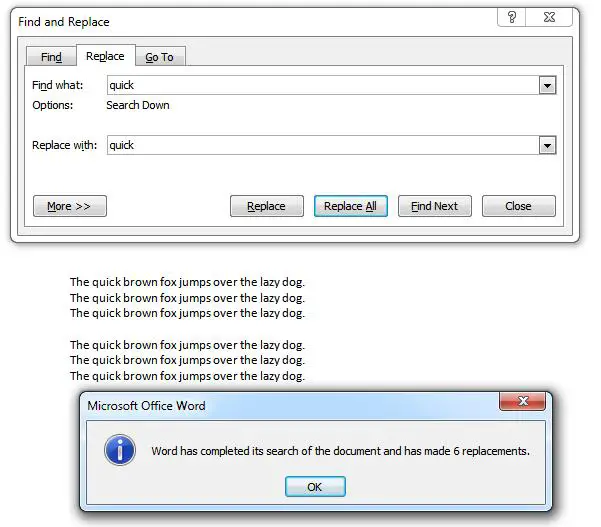Advanced word count for msword to count particular words

Do you know is there any advanced word count for Ms-Word where I can give a condition?
I need to count the number of occurrences of a particular word.
This should be done in a paragraph and then for the complete document.
Anyone has any idea how to achieve this?