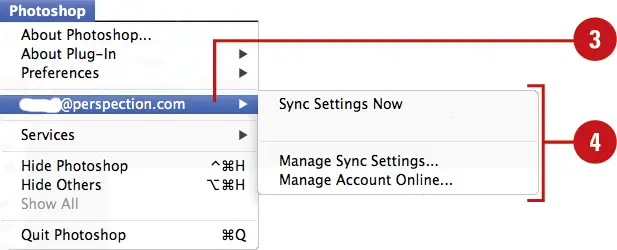Adobe photoshop sync conflict with preferences
Asked By
0 points
N/A
Posted on - 08/10/2014

Hi there,
Adobe Photoshop show up this error when I want to sync with Preferences. Now I don’t know what settings should I keep. The Local or the Remote ? Can anyone help me please to make the proper settings ?
Thank you !
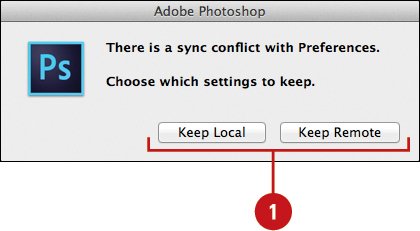
Adobe Photoshop
There is a sync conflict with preferences.
Choose which settings to keep.