Adobe Photoshop cannot detect 3d hardware

Hi there,
This is the error that Photoshop gives me when I want to open it. I have the latest video driver and I checked the website below and made the changes. Nothing seems like to work. Does anyone have a solution about this error please ?
Thank you !
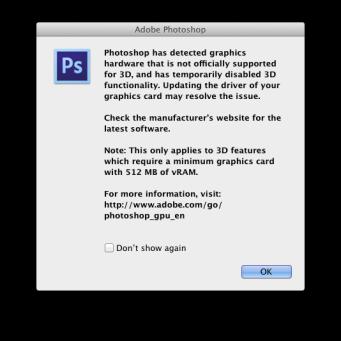
Adobe Photoshop
Photoshop has detected graphics hardware that is not officially supported for 3D, and that is not officially supported for 3D, and has temporarily disabled 3D functionality. Updating the driver of your graphics card may resolve the issued.
Check the manufacturer’s website for the latest software.
Note: this only applies to 3D features which requires a minimum graphic card with 512 MB of VRam.
For more information, visit:
https://amafeed.com/
photoshop_gpu_en












