Adobe Illustrator error after the updates of Windows 8

Hi there,
I have updated my Windows 8 recently and I have this error when I want to change the language from English to Spanish. This appeared first time when I tried to change language in Illustrator program. Does anyone know how to change the language without errors ?
Thanks !
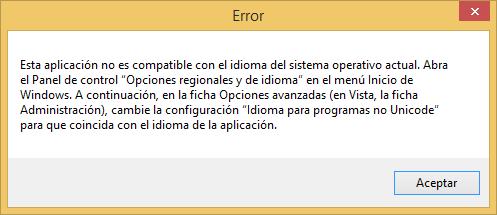
Error
Esta aplicacion no es compatible con el idioma del Sistema operative actual. Abra el Panel de control “Opciones regionals y de idioma” en el menu lnico de Windows. A continuacion, en la ficha Opciones avanzadas (en Vista, la ficha Administrator), cambie la configuracion “Idioma para programas no Unicode” para que coincide con el idioma de la aplicacion.












