Adobe In Design has encountered with some critical issue

Hi,
I am a lover of Adobe products and now am using In Design. For the last one week I was not able to open any of the files that I created with this same software. Could my software have been corrupted by a virus? I have Avast installed.
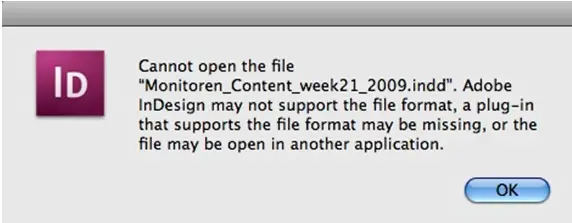
Cannot open the file.
“Monitoren_Contnt_week21_2009.indd”. Adobe InDesign may not support the file format, a plug-in that supports the file format may be missing, or the file may be open in another application.












