Adobe After Effects error: Strange Situation

Hi to all,
Why am I receiving this error when trying to open an old file?
It’s like about to become not responding.
Do I have to download some updates for my software?
It also usually appears when I try to copy some layers on the timeline.
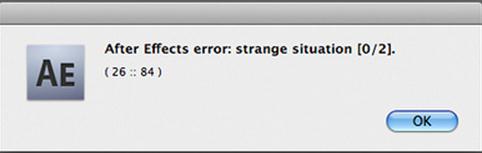
After Effects error: strange situation [0/2].
( 26 :: 84 )
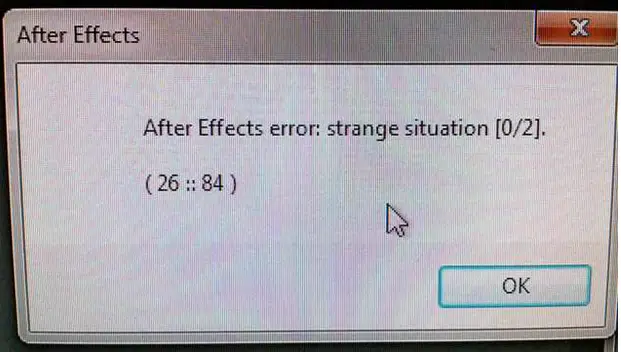
” After Effects error: strange situation [0/2].”
How can I avoid it? Please help me in this case.
Thanks for the help.












