Ableton Live 8 cannot be synced to a dsck

Hi expert friends,
I am not able to use the Serato scratch live for real-time control of Ableton Live; it is not synced to a deck and I am not able to check the tracks. Here I am able to save the version but not able to run in 64-bit version. Is it a problem with the Application? 64-bit cannot support the Ableton Live 8? Please help me. Your help would be great.
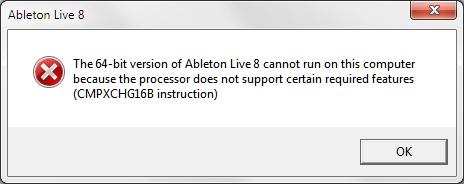
The 64-bit version of Ableton Live 8 cannot run on this computer because the processor does not support certain required features (CMPXCHG16B instruction)












