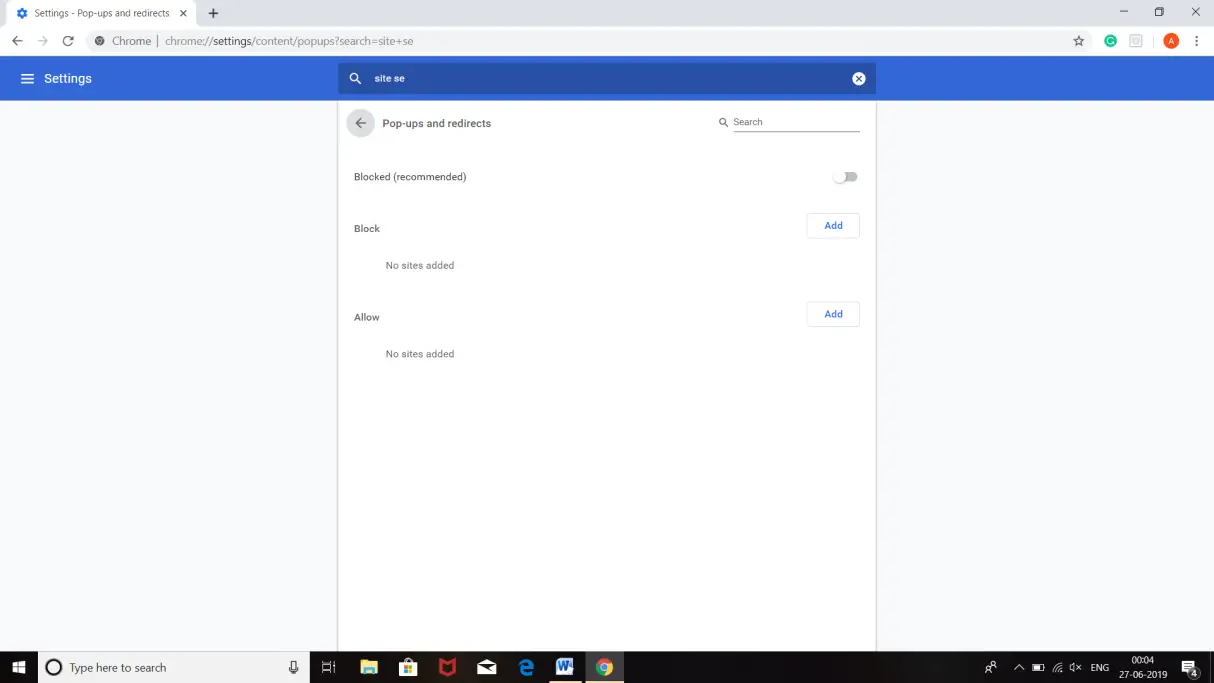A Lot Of Pop Up Messages Occurring

From approximately two weeks I’m observing that when I use my internet browser for internet surfing, too many pop-ups are coming, which is very annoying. What can I do to reduce these pop-ups while using the browser?