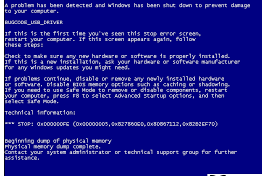When I am using my Lenovo laptop these days, it is having issues of some strange kinds I am unable to figure out the issue. Please help. How to fix this Error?
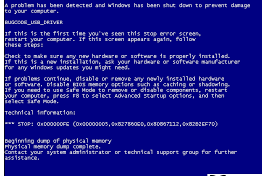
0x000000FE This Errors, Is On My Screen Saying It Is Preventing The Damage Of The PC.

To fix (0x000000FE) errors, you need to follow the steps below:
Download (0x000000FE) Repair Tool, Click the “The scan” button then, Click ‘Fix All,’ and you’re good to go!
0x000000FE Errors, Codes are caused by the system files in your windows. The 0x000000FE is the Hexadecimal format of the errors, caused.
This code is used by the vendors to identify the errors,
There are two (2) ways to fix 0x000000FE:
1) Start your computer and log in as the administrator.
2) From the Start button then select the programs, Accessories, System Tools, and click Restore.
3) In the new window, select Restore my computer to a previous time frame option and then click next.
4) Select the most recent system restore point, and then click Next.
5) Click next on the confirming window.
6) Restart the computer.
1) Download (0x000000FE) repair utility.
2) Install the program and the scan.
3) Click on Fix Errors button after the scan.
4) Restart your PC.
The tool the scans and diagnoses then repair your PC.
Basic features: (start-up customization, Troubleshooter Database, DLL Files Database, File Extension Database, live updates, system file checker, and more)