Software Others
Hello Experts,
I get this error when trying to export clips that I've cut that are in my timeline in Premiere CS4, which IS activated. The funny thing is that in Premiere, it looks like it works. It's only when I notice, hey, there's a new thing in my taskbar and see this message. However, the clips do NOT export.
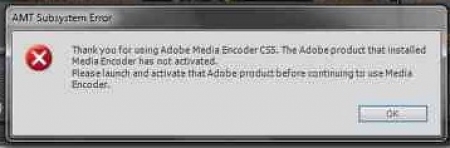
AMT Subsystem Error
Thank you for using Adobe Media Encoder CS4. The Adobe product that installed Media Encoder has not activated.
Please launch and activate that Adobe product before continuing to use Media Encoder.
- 22396 views
- 3 answers
- 5 votes
Hello,
I am using new MC6.01 and it’s very fast and simple to use. But the problem comes when I finish editing lengthy video projects. I have included the snap of that message. Normally I will export the output to DNxHD quicktimes because I feel that the reader is quicker than Adobe Media Encoder or Hand-brake then I will do final encoding
What does this error mean?
Exception: std: exception, what:Error c0000005 in Thread "CqTEExportWorkingThreadBody",ACCESS_VIOLATION, at address 000007FEEE64BFB9
My PC configuration is 3DBOXX 8400, Quadro FX570 (driver 275.89), Dual XEON 5420, 12GB ECC DDR2 FBD RAM, WACOM Antennas' 2, Windows 7 Ultimate SP1, Avid Media Composer 6.0
- 986 views
- 1 answers
- 0 votes
Hi,
I have just upgraded my Premiere Pro CS3 to CS4, and for a short period, I was able to manage my D90 material.
But, the MainConcept MPEG Pro HD plug-in is missing from the Export Menu and I am not able to set the capture settings while starting a new project.
While I can view my D90 footage in the DivX Player, in the beginning video will be frozen, I can hear the audio played in the player is fine. Thus far, I have done the following steps, but I was unsuccessful:
- 1806 views
- 1 answers
- 0 votes
Hello People,
I was about to import the. VOB file but Premiere Pro CS4 encoded an Error. I also updated the CS4 with latest updates today morning but the still the same show
Please help me by fixing the problem.
Thanks 🙂
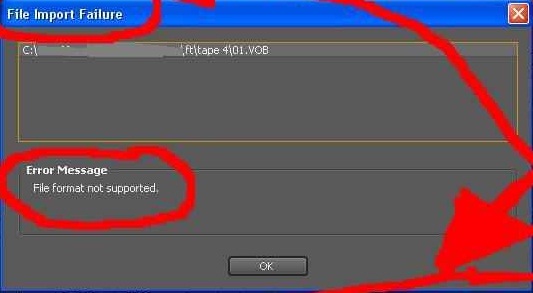
File Import Failure
Error Message
File format not supported.
- 2703 views
- 1 answers
- 0 votes
I am getting the following error while trying to run U2bviews after installing it on my windows system. Can you tell me how to enable flash as this software suggests.

Error Please enable flash then reopen the software.
- 1610 views
- 1 answers
- 0 votes
Hello,
I am getting a FileMaker error dialog box stating "Insufficient memory to complete the operation" in AutoCAD 2011.
The scenario is I have a database with the containing folder. I have pasted some drawings .dwg files to this folder. Sometime if I wanted to edit these files, my practice is "Edit AutoCAD Drawing" option will come when I right click on drawing file. In older versions of AutoCAD, I was opening the file in new session I will edit and save it. FileMaker will update the changed file.
Are there any repairs for this?
Thanks for reading!
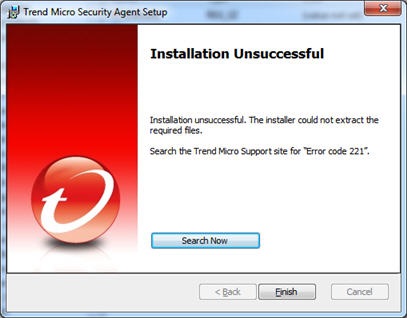
- 864 views
- 3 answers
- 0 votes
Hi Friends,
I am getting a FileMaker error dialog box stating "Insufficient memory to complete the operation" in AutoCAD 2011.
The scenario is I have a database with the containing folder. I have pasted some drawings .dwg files to this folder. Sometime if I wanted to edit these files, my practice is "Edit AutoCAD Drawing" option will come when I right click on drawing file. In older versions of AutoCAD, I was opening the file in new session I will edit and save it. FileMaker will update the changed file.
Are there any repairs for this?
Thanks for reading!
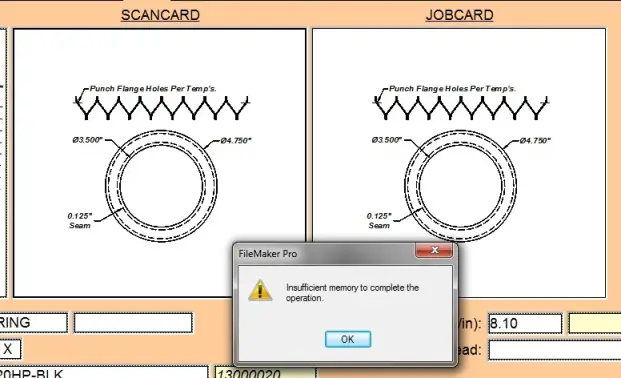
- 1162 views
- 1 answers
- 0 votes
Hello,
When I try to install any add-ons I will get this error message. Please help.
The operation couldn't be completed. (NSURLErrorDomain error -1100.)
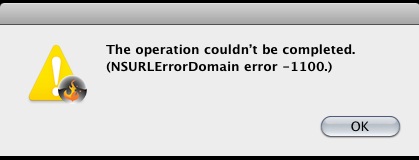
The operation couldn't be completed. (NSURLErrorDomain error -1100.)
- 1808 views
- 1 answers
- 0 votes
Hi friends,
I'm like to install Yamaha xg soft.
OS is Windows 7.
What are the functions of Yamaha xg soft for Windows 7?
Does it support for MIDI functions?
Experts, please give me an answer.
- 595 views
- 1 answers
- 0 votes
I tried installing iBot on my computer and then when I tried to run it, it gave me the following error don’t know how to track what's wrong with it. Can someone help me in resolving it.
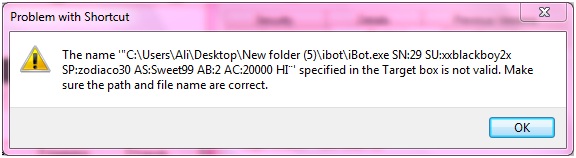
Problem with shortcut The name “ibot.exe SN:29 SU:xxblackboy2x SP:zodiaco30 AS:Sweet99 AB; 2 AC:20000 HI specified in the Target box is not valid. Make sure the path and file name are correct”
- 1055 views
- 2 answers
- 0 votes











