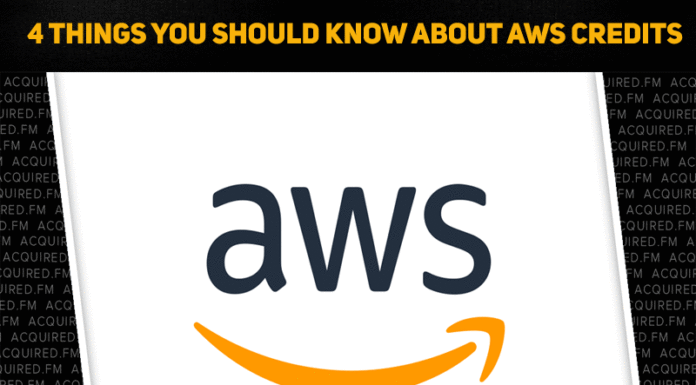Photos / Graphics Soft.
I would like to ask something about Adobe Premiere CS6. What is the importance of looking in to the timecode and what is the use of it in video editing? How can select the format of time code? What are the steps on achieving this in my project? Can you provide me step-by-step instructions on how to do this? What do you mean by Shot and or take in CS6? What is the definition of it and what is the main function of this in video editing? Please show me how to recover this problem properly and how to make it work again? Thank you very much and have a nice day!
- 442 views
- 0 answers
- 0 votes
I would like to ask few things in Adobe Premiere CS6 before I continue to my next project? What is media, video and audio duration? What is the difference between media and video duration? What is the functions of Video usage and audio usage? What is tape name in this instance? What are the uses of comment, log note and file path in video editing? What are the differences of these three? What do you call the name entered through the Capture panel or the Edit offline dialog box?
Thank you!
- 441 views
- 0 answers
- 0 votes
I am just learning ways to edit in Adobe Premiere CS6. Can you provide me instructions on how to edit the display of columns? How can I rearrange the columns and how can I change the width of the column? How can I sort by a column? Please show me how to add column in my project? What are integer columns? What are the different types of columns that I can use in my project? Can I change this in a list view type columns? Please expound the uses of the mentioned options above and can I properly utilize and use it in my projects?
Thank you!
- 466 views
- 0 answers
- 0 votes
I am just learning new ways to work with Adobe Premiere CS6. I want to know how to hide and show thumbnail viewer? Please enumerate the different ways on how to do this so that I have different options on doing this in my projects? How can I sort items in my Premiere CS6 projects? Please set me a sample or instructions on how to make this work or be resolved? What is the use of tool tip in this software? Does provide instructions on how to go with the projects or rather just providing titles?
- 466 views
- 0 answers
- 0 votes
I am just learning Adobe Premiere CS6. I want to know more things that can be helpful for me. What are the options available in the project panel? What is the use of Automate to sequence? What do you mean by scrubbing? How to change the view from one view to another? Please prepare me a sequence and give me necessary details to do this? What are the available menus entailed in doing and achieving such manipulation in this software? Thank you very much and have a nice day!
- 519 views
- 0 answers
- 0 votes
I am just new to video editing and using Adobe Premiere CS6. What do you mean by alpha channel? How can I change the display mode? Can you provide me a step-by-step instructions on how to do this? What do you mean All Scopes in CS6? What about Composite Videos? What do you mean by that? What is YC Waveform? What do you mean by vectorscope and what is the use of this in editing any videos? What is the meaning of YC wave/YCbCr parade in CS6? Thank you!
- 461 views
- 0 answers
- 0 votes
I would like to know more about the properties of monitor in adobe Premiere CS6. What do you mean by view safe zones in CS6? What is the differences between action safe zone and title safe zone? How can I choose fields in the source and program monitors? Can you show me a step-by-step instructions on how to do this and how to achieve it in my project? How can I save my project? Can I copy it to my external device? Where can I find it in my window? Please help me. Thank you!
- 437 views
- 0 answers
- 0 votes
What is the use of Source Monitor and Program Monitor? What are the zoom level available in the options? What is Magnification? Can you show me a step-by-step guide and instructions on how to do this? What is Dropped Frame indicator in CS6? What are the details can be used in Info Panel? What are the definitions and uses of each? Where can I find it in my window? What if I accidentally close it? Is there any way that we can pull it back and open it again? Please help me. Thank you!
- 428 views
- 0 answers
- 0 votes
What are the options encapsulated in Program monitor? What are the different Scaling options? What are the available resolutions in Program monitor? What is the use of button editor/ what is Playhead? How important it is in video editing? How can you set the display quality for the source monitor and program monitor? Please provid me more elaborated and compact instructions to resolve this? What are the menus and icons I need to remember to make this happen in my project?
Thank you!
- 399 views
- 0 answers
- 0 votes
I am just new to Premiere CS6. I would like to know the tools we can use in video editing. What are the common tools available in Premiere CS6? What is the use of ripple edit tool? What are the properties and attributes we can use from it? What about the pen and Slide tools? What are the common attributes that we can use in editing videos in this software? How to open the Options panel in CS6? What is info panel/ what is the benefits of looking in to it? Please provide me feedback. Thank you!
- 457 views
- 0 answers
- 0 votes