MS Word
Well, after 20 minutes or so, I get this message from the Office 2010 installer as shown in the image.
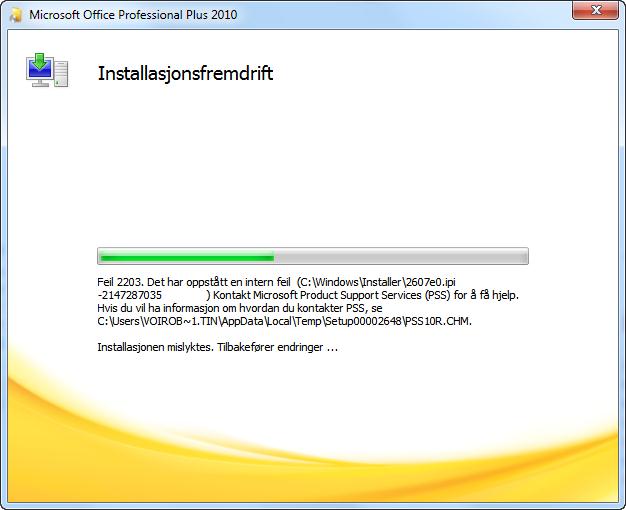
- 1083 views
- 2 answers
- 0 votes
Hi Experts;
While running setup of Microsoft Office Home and Business 2010 (beta) an error message appeared.
It contains the message – "Try running setup again" and "Contact Microsoft Product Support".
How can I get rid from this problem and how can I get help from Microsoft Office Product Support?

- 922 views
- 1 answers
- 0 votes
Is software becoming more of a service than a product. I can now subscribe to software instead of buying it
- 921 views
- 2 answers
- 0 votes
When Microsoft Office 2013 comes out will you actually be able to fax from Word and If so can you fax from the other programs as well or will you have to import the other objects into word.
- 895 views
- 2 answers
- 0 votes
With all the problems ICloud is having I was wondering if I'm stuck with ICloud or can I use Microsoft Office 365.
- 967 views
- 2 answers
- 0 votes
The new Microsoft 13 is suppose to be a big leap with it embracing web development. How exactly is it embracing web development. Can create web pages or something.
- 777 views
- 2 answers
- 0 votes
I have heard about the Microsoft Office 2013 coming out but now I am hearing about office 365. What is that exactly.
- 807 views
- 2 answers
- 0 votes
I am using Office 2007. Mainly I am facing problems with MS word.
The default font has changed to Vrinda (Body CS) though I want it to be Times New Roman and size is 10.
Problem 1:
Before writing, if I change the font i.e. Times New Roman, it became “Vrinda” immediately when I type even a single word.
Problem 2:
If I select a paragraph, wanting the font to change, I found out that most of the fonts are not working.
Also, Line spacing won't work sometimes.
Problem 3:
“Synonyms” options has been inactive.
I have uninstalled it several times, bought a new CD, but still these problems occur.
- 1774 views
- 2 answers
- 1 votes
Hi all,
I have downloaded Office 2010 Home as well as Student Trial, but I'm getting some trouble for last couple of days to start any office application.
When I try to start any of the office applications, I receive the following error message code – “This program can't start because oart.dll is missing from your computer. Try reinstalling the program to fix the problem”.
Also, I've tried all the MS web answers (as well as reinstalling), but same results.
I'm applying open office and I have decided to make an effort with MS Office to evaluate the two. What should I do now?
Please help me to solve it.
Thanks.
- 1296 views
- 1 answers
- 0 votes
Hello,
I started to work with Microsoft word near recently. Therefore I have a very little knowledge about available options. I want to know how I can add a Header / footer to a word sheet.
Thanks.
- 1234 views
- 4 answers
- 0 votes











