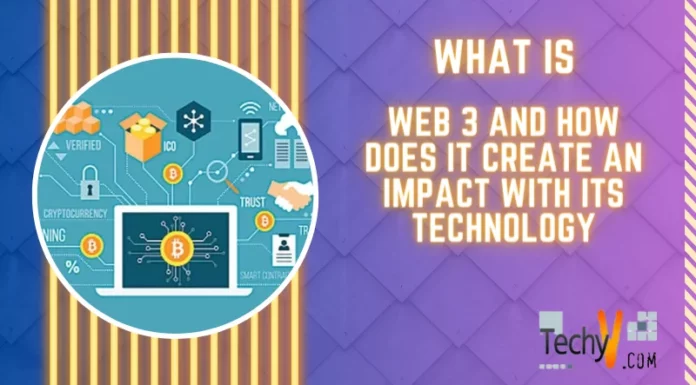Microsoft Office
I downloaded ms office in this format .iso i.e Office 2010 ProffessionalPlus 32bit.iso (image file). When I double click it cannot unzip, it opens like an image. When I unzip using winRAR or 7-Zip and then try to install it, it brings back the following error "An error occurred during installation, and setup was unable to complete". How can I fix this without buying another Ms Office?
- 3635 views
- 3 answers
- 0 votes
Hi Friends, I am using MS Office 2003, and trying to launch Outlook 2003 but one Error Message comes that’s is "The extension configuration file " c:program filesmicrosoft officeoffice11addinsdumpster.ecf " could not be installed, Let me know why this happens ? There is an error in the syntax or format of the file?
- 1739 views
- 3 answers
- 0 votes
Hello All,
I am not a techie, and I need some help with Microsoft office outlook 2007.
I haven’t had any errors or issues until now.
Lately I started using one of my old .pst file and from that was the beginning of this error message.
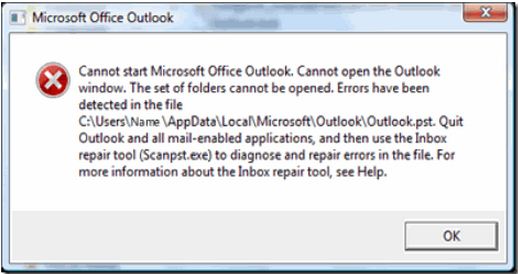
Microsoft Office Outlook
Cannot start Microsoft Office Outlook. Cannot open the Outlook windows. The set of folders cannot be opened. Errors have been detected in the file.
- 1433 views
- 1 answers
- 0 votes
When I try to save a MS word document, on one of my network drives I get an error message that,
I cannot save the file.
A file error has occurred.
Try one more of the following:
Check the disk drive to make sure the disk is properly inserted.
Check the disk or the disk drive to make sure there is not a hardware problem.
Check the network connections.
It does not happen with all the word documents but only with a specific few. I try to save the same on to my local drive, and it saves without an error message.
- 1703 views
- 3 answers
- 0 votes
Hi friends around the globe, I am sharing here my problem while I am using outlook, I was opening an email with attachment file, I want it to be viewed, but the outlook displayed an error, Outlook cannot display this view.
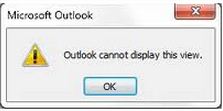
Outlook cannot display this view.
As I look upon the above error, I am confused why I can't view the email attachment, ever since I am doing this type of manner in opening my email and the attachment, I looked for some solution over the internet, but I found nothing or somewhat a clear discussion about the error, please share me your ideas on this matter,
Thanks a lot.
- 2266 views
- 2 answers
- 0 votes
I have to send a Word document to someone who has Word ‘97 and I have Word 2007 what do I do to ensure they can open the document? What I found word saves it as *. doc format. I can’t find how to save it in doc format.
- 2033 views
- 4 answers
- 0 votes
Hi there,
Microsoft Excel 2007 is installed on a 32-bit WXP. An error occurs when an MS Excel file is opened of which the XLS engine under UNIX is used to create the file in Interface of SAS/ACCESS to PC Files. When I try to choose ‘Yes’, the same error message continue to appear. Could I open again these excel files? Some researches are done about this but nothing can help. So please help and thanks for advance.
- 1297 views
- 3 answers
- 1 votes
Hi All,
I am using an HP machine running on Microsoft Windows XP. And, my Microsoft Outlook’s version is 2000. Previously, I am used to copying an image from the internet and once I am done, I will paste it on the body of the email in Outlook. It was working perfectly few months ago, and now that I need to send an image, it is not pasting it.
I have tried restarting the computer. Also, I tried copying the image from the net, then pasting it in a Microsoft Word document and it is working. I tried it again in Outlook, but no success.
Please help.
- 1255 views
- 1 answers
- 0 votes
Only the second line of multiple line texts inserted in cell is seen
I have inserted multiple lines of texts in a Microsoft Excel cell which height was fixed to 25 pixels with a cell format enabled “Wrap Text”. I can’t see the first line of the text instead the second line was seen. I want to see the first line of the texts but I don’t know how to do it. I am using Microsoft Office Excel 2007. Please help.
- 1079 views
- 2 answers
- 0 votes
I’ve got a removing the border lines in Microsoft Word 2003
I have inserted a line produce by the Microsoft Word short cut. This is by type four dash (-) character then pressing the enter key. Whenever I am deleting the border line it was just move-up on the cursor.
I just move the cursor on the beginning of the border line the pressed the delete key.
Even pressing the back-space key doesn’t solve the issue.
But by highlighting the upper line which contains the sentence down to the next row also contains the sentence then pressing the delete key solves the problem.
It solves, but I lost two lines of sentences. Please help!
- 1584 views
- 2 answers
- 0 votes