Internet
Hi,
I got the warning error message when trying to visit the dropbox.com that may harm the computer. What does it mean and why did I get this error? Do you have any idea to fix it or another trusted website link? I would be grateful to you. Thanks in advance.

Dropbox – 404
Warning: Visiting this may harm your computer!
The website at dl.getdropbox.com appears to host malware – software that can hurt your coputer or otherwise operate without your consent. Just visiting a site that hosts malware can infect your computer.
- 751 views
- 3 answers
- 0 votes
Hi,
The following error message appeared on the screen during the installation of Chrom.exe and received this application error. I have tried many time to install this browser but still get this issue. I need your assistance to resolve this issue. Thanks in advance.
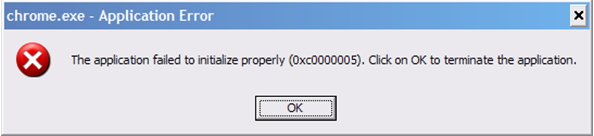
Chrome.exe – Application Error
The application failed to initialize properly (xc0000005). Click on OK to terminate the application.
- 1243 views
- 2 answers
- 0 votes
Hello,
I got the following error message trying to open the website www.google.co.uk using Google Chrome browser. I also have tried it another browser but unable to open it. Why does error display on the screen trying to access this site. Have any suggestion? Please provide me with proper solutions. Thanks in advance.

SSL Error
This is probably not the site that you are looking for!
- 763 views
- 2 answers
- 0 votes
Hi,
I am running Windows XP 64-bit Operating System and tried to install KMPlayer on this machine but it threw me this bad Image error message. What does it mean and how can I resolve this issue as soon as possible?
I had problem in playing some video files in windows media player, so that I decided to install K-Multimedia player. When I try to install, it thrived mean ‘bad image’ error message. This is the original version no doubt in that and I have window 8 operating system. Do I need to remove other media player software from my system before installation? Can Windows operating system support KM Player? Help please.
Any help would be greatly appreciated. Thanks in advance.
- 909 views
- 1 answers
- 0 votes
Skype 1.1.1.26 Setup error
Hello,
I downloaded Setup Evaer Video Recorder for Skype on my Machine and trying to install it but after few seconds the following error message occurred on the screen. How can I resolve this issue? Could you please help me? I would be grateful to you. Thanks in advance.
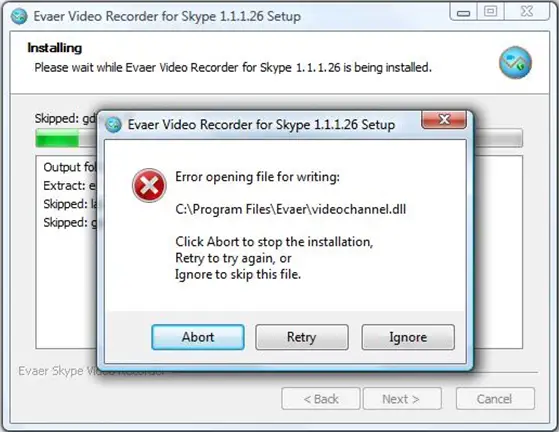
Error opening file for writing
C:Program FilesEvervidewchannel.dll
Click Abort to stop the installation,
Retry to try again, or
Ignore to skip this file.
- 734 views
- 1 answers
- 0 votes
Hello,
I am having the following issue when I try to click a link on MSN, or Outlook the following error message occurred as I have tried to install Opera with individual profiles. What’s this? I am unable to understand. I need your suggestion. Any help would be appreciated.

Opera
Another user is running this copy of opera
You should install Opera with individual profiles to allow multiple users to run the same copy independently.
- 898 views
- 1 answers
- 0 votes
Hi,
I have issue with Opera Browser and can’t fix it without getting your help or suggestion. The following error occurred while parsing data from the opera Link server. Thanks for any help.

Opera Link Status
An error occurred while parsing data from the Opera Link Server
- 756 views
- 1 answers
- 0 votes
Hello,
I got this weird error message using Windows XP Operating System trying to do something and failed to create the PKCS#12 backup file for unknown reasons. I am looking for the best outcomes resolving this issue. Thanks.
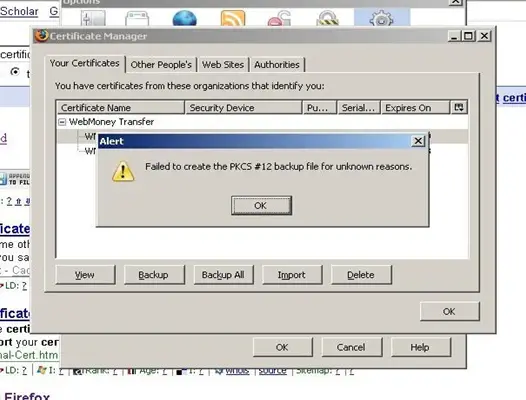
Certificate Manager
Alert
Failed to create the PKCS#12 backup file for unknown reasons
- 945 views
- 1 answers
- 0 votes
I've been expecting a few important emails these days and therefore I would like to be informed once it received to my Inbox as I am too busy I would like to receive it via SMS at least a notification is it possible to do? If yes somebody please help me to do it.
- 1135 views
- 3 answers
- 0 votes
Every time I watch the videos using Firefox, it stops buffering the video randomly and then I checked my network usage with task manager and my bandwidth usage was dropped into 0%. This is happening to me every time I watch the videos. I am using Firefox 25. I tried with Google chrome also but the result was the same.
- 676 views
- 1 answers
- 0 votes











