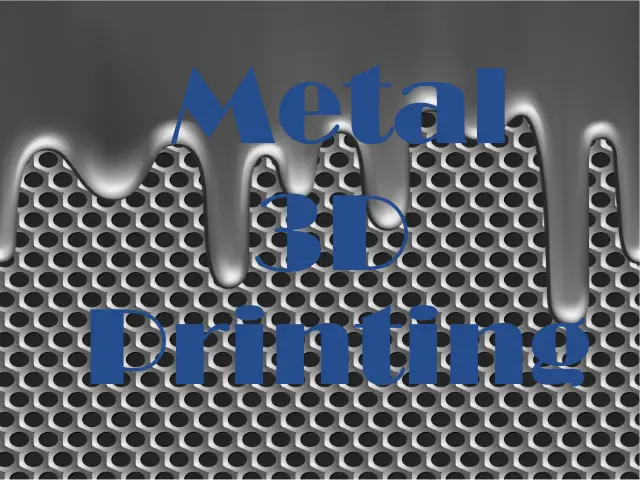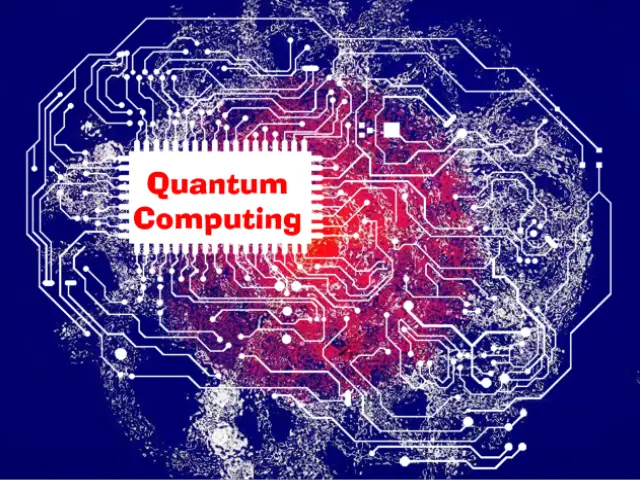Laptop LCD Screen Compatibility with other Screens or Models
LCD (Liquid Crystal Display) very much in use and are around us which become a part of our life. LCD which is now very much in demand used in Laptops, Mobiles, Watches, Microwave ovens' and in many other electronic devices. LCD screens having a lot of advantages than other screens is that of its lighter weight, durability, fantastic looking, thinner and consuming less power than cathode ray tubes( CRTs).
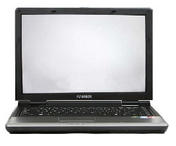
We have seen LCD in laptop screen are using very much and even all laptop screens using liquid crystal display technology. Laptops whose screens are malfunctioned,destroyed, having some technical problems require not to change the whole of the laptop rather only replace the LCD screen and everything will be fine and it also not required much of money to spend.
LCD screen belongs to your particular laptop of any company model are replaced by any other compatible LCD screen of other companies models or screen part number.
There are few things which should be kept in mind before you are going to purchase a screen compatible to your laptop screen.
LCD screen does not produce light by themselves rather it uses another source of light to illuminate an image clear and make it visible. There are two main differences in the way these screens are backlit:
- CCFL (Cold Cathode Fluorescent Light) backlight: It is an older technology and the most used in Lcd's. This technology consists of fluorescent tube connected to the high voltage inverter board for backlighting and consisted of sometimes 2 bulb with 2 inverters. These are thicker and heavier and cost less by having shorten life span.
- LED (Light Emitting Diodes) backlight: LED technology is the most popular technology used in the laptops. LED's use a strip instead of tube. LED backlight does not use inverters. It is now very much used in mobiles and laptops. It has an advantage that it is smaller in size and consume less power than CCFL backlight. LED's having a longer life span and are more expensive.
Next you should know the size of your laptop screen and the size of compatible screen which you are going to buy. Size of laptop screen consisted of 8.9", 10.0", 10.1", 10.2", 11.1", 12.1", 13.3", 13.4", 14.0", 14.1", 15.0", 15.4", 15.6", 16.0", 16.4", 17.0", 17.3" 18.4".

Measure your laptop screen diagonally by measuring tape. Measure from the top left corner of the screen to the bottom right of the screen.
Next you should check your screen resolution which ranges in different numbers, percentage and histogram. The easiest way of checking your screen resolution is through screen resolution.org.
Screen resolution tells how many pixels are crammed on your screens all at once. If your screen resolution is 1280 x 800, it means that your screen has 1280 horizontal and 800 vertical pixels.
The screen comes in two surfaces Glossy and Matte and it is up to your choice which one you choose and both are interchangeable.