Archive
Hello,
Recently I installed Girder for use with my TV2000XP, install was fine, program and TV2000 specific plug-in both was installed successfully. When I tried to load the plug-in this error message box appeared and now is not working at all. Can anyone help me to fix this ? What I did wrong ?
Thanks !
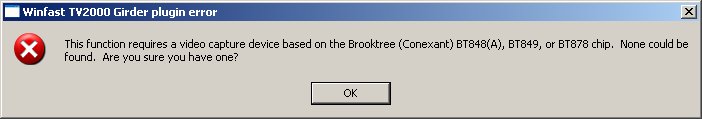
Winfast TV2000 Girder plugin error
This function requires a video capture device based on the Brooktree (Conexant) BTB848(A), BT849, or BT878 chip. None could be found. Are you sure you have one?
OK
Read moreHi there,
Even I have uninstalled PREDATOR this screen still appears when I open my PC. The password is the same and my PC is running just fine. I don’t understand why this screen appears and I have uninstalled the PREDATOR using RevoUninstaller and I have removed all. Can anyone help me to repair this ? Why my regular log on screen doesn’t appear ?
Thank you !

Warning
This computer is protected by the PREDATOR access-control system. Intrusion attempts will be reported to the administrator
Enter password
Ok
Access Denied
Read moreHello,
After I made an update to my Windows 7 this error appears every time I shut down my PC. I can’t solve it because I don’t know how and now I have to stay to my PC to click OK, if not my PC won’t turn off. Can anyone help me to fix this error? I will have more error because of this update?
Thank you!
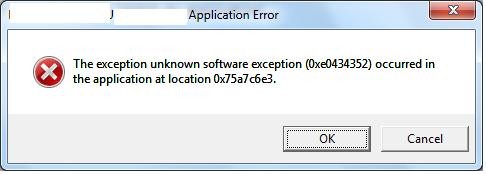
Application Error
The exception unknown software exception (0xe0434352) occurred in the application at location 0x75a7c6e3.
OK Cancel
Read moreHello,
This error message box pops-up suddenly and randomly on my desktop. Sometimes can be very annoying and I want to get rid of it as soon as possible. Can anyone of you guys help me to fix this?
Why I have this error and how can I prevent?
Thanks!

System extension cannot be used
The system extension /System/Library/Extensions/hpPluglnlnit.kext was installed improperly and cannot be used. Please try reinstalling it, or contact the product’s vendor for an update.
OK
Read moreHi there,
I want to install an old to my new PC. This little game I used to play for relaxing and to spend some free time. I have this error and I cannot install it due to unsupported 16-Bit Application. Does anyone can help me to fix this one? Is there any software that can help me to run old games to a new PC?
Thanks!
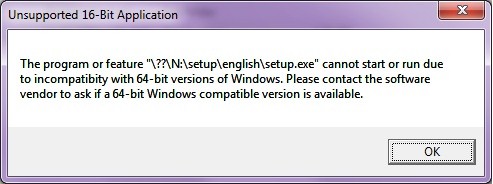
Unsupported 16-Bit Application
The program or feature ‘??N:setupenglishsetup.exe” cannot start or run due to incompatibity with 64-bit versions of Windows. Please contact the software vendor to ask if a 64-bit...
Read moreHello there,
Guys I have this error when I want to open Utopia. The installer worked without any error but I have one now. I don’t know why I have this DLL file error and why is missing. Can anyone help me please to solve this one? How can I copy and install the missing DLL files?
Thanks!
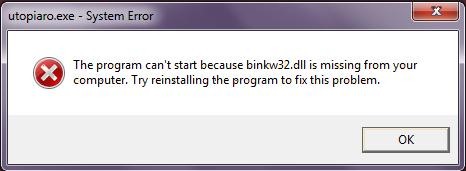
utopiaro.exe – System Error
The program can’t start because binkw32.dll is missing from your Computer. Try reinstalling the program to fix this problem.
OK
Read more
Hi there,
I have some friends that are using Joost Player with 3G and EDGE network on their devices. I am the only one that I know with this kind of error. I cannot play Joost using 3G and at this moment I don’t have access to a Wi-Fi connection. Can anyone of you experts help me to play Joost using at least 3G please ?
Why I am the only one with this error ?
Thank you !
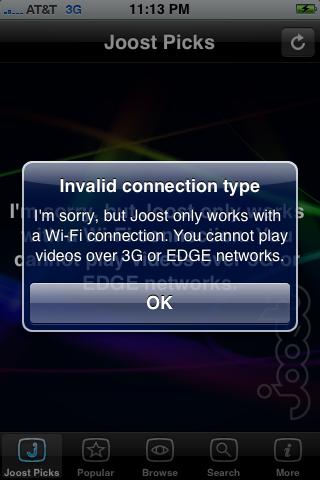
Joost Picks
Invalid connection type
I’m sorry but Joost only works with a Wi-Fi connection. You cannot play videos over 3G or...
Read moreHello,
I have this error when I want to open my Pro Tools 11. Everything worked fine yesterday and before closing I didn’t make any settings changes. Can anyone help me to fix this? What caused this error right now?
Thank you!
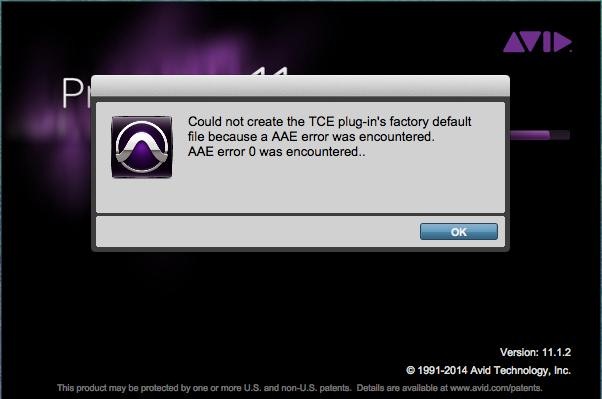
Could not create the TCE plug-in’s factory default file because a AAE error was encountered,
AAE error 0 was encountered.
OK
Read moreHi there,
I have this error in Ubuntu when I want to play this song. After I got this error, all my audio files gives me the same error. I don’t know what happened and all error appeared after I tried to play Recreational Chemistry. Can anyone help me to fix this error? Why my files are not recognized anymore?
Thanks!
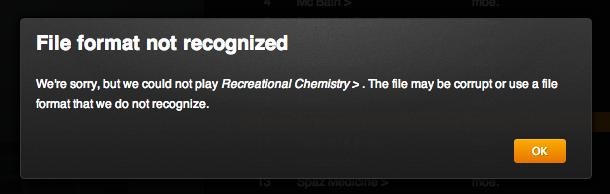
File format not recognized
We’re Sorry, but we could not play Recreational Chemistry> .The file may be corrupt or use a file format that we do not recognize.
Read more
Hello,
Does any of you guys knows if Sony have some problem with their servers? I cannot run the updater because of this error. It has been a long time since I last updated my apps on smartphone.
Thanks!
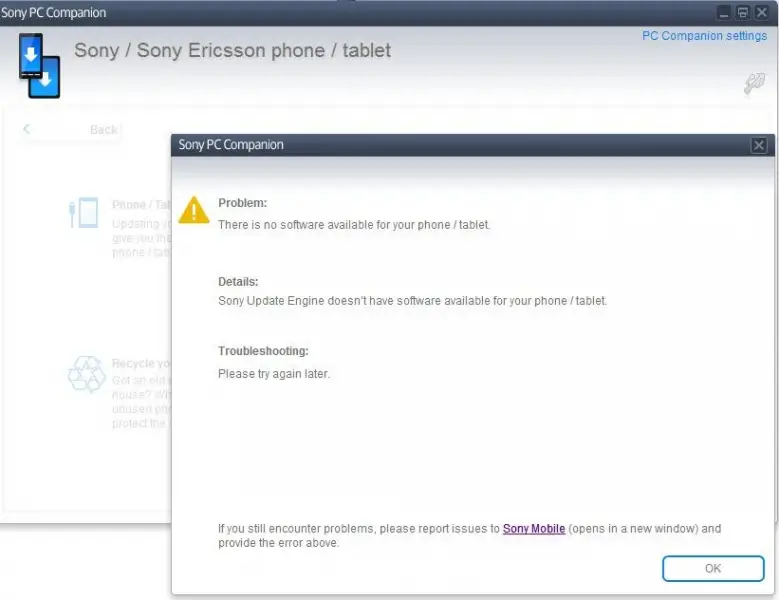
Sony PC Companion
Problem:
There is no software available for your phone / tablet
Details:
Sony Update Engine doesn’t have software available for your phone / tablet.
Troubleshooting:
Please try again later.
Read more











