Dotnetfx bad image error message

Hello all,
I wanted to download the Microsoft .NET framework dotnetfx. I downloaded it successfully but unfortunately when I tried to run it, I was met with an error. The screenshot of the error is as follows:
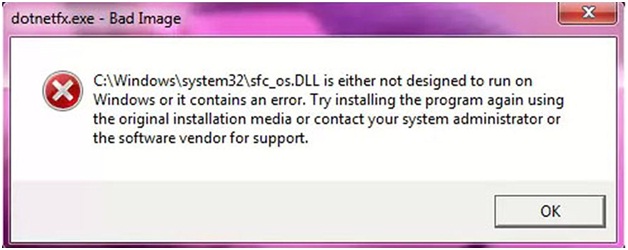
The error says:
dotnetfx.exe – Bad Image
C:Windowssystem32sfc_os.DLL is either not designed to run on Windows or it contains error. Try installing the program again using the original installation media or contact your system administrator or the software vendor for support.
Can anyone please explain why am I facing a problem in running it when it was installed successfully?
Looking forward to your suggestions
Regards












